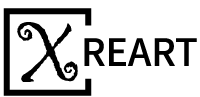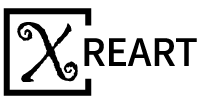The iPhone4S launched on October 14, 2011, in the U.S., Australia, Canada, the U.K, France, Germany, and Japan. It reached 70 countries and 100 carriers by the end of the year. On launch weekend, it sold 4 million units.

We can hear the voice of different people:
Phil Schiller, via Apple:
iPhone4S is off to a great start with more than four million sold in its first weekend—the most ever for a phone and more than double the iPhone 4 launch during its first three days. iPhone4S is a hit with customers around the world, and together with iOS 5 and iCloud, is the best iPhone ever.
Andy Ihnatko for the Chicago Sun-Times:
The iPhone isn't hands-down the greatest phone in the world. A handset is too idiosyncratic a device for any sort of "one model fits all" statement. The camera has been improved in a way that makes for better photos, not for better appearances on a feature comparison chart. Siri's goal isn't to give the iPhone mere parity with the voice control features of other phones; it's to create a new paradigm for mobile phone interfaces.
Do you ever have an old iPhone 4s generation? If you do, you are really a lucky dog.

We will help you to make a pretty iPhone4s frame.
This is a very interesting DIY activity and special ceremony as if the life of this mobile phone has been redefined.
In the process of disassembling it, you will certainly encounter some problems, maybe you can not disassemble a part or encounter the other problems. You may remember the story and memory of this iPhone before......
It all belongs to you.
Modern intelligent technology brings us a lot of electronic devices.

We provide detailed operation steps, you can view and operate in the following link.
Tear down iPhone4s Tutorial Steps
Use our DIY tool kit and template paper to create beautiful artwork, steps as follows:
Step 1
Layout the parts of your disassembled iPhone 4s one by one.

Step 2
Take out the Xreart DIY tool kit, drawings, and glue.


Step 3
Glue the parts you tore down to the corresponding parts on your own situation on template paper.

Step 4
Put the template paper of the installed iPhone4s parts in the frame, you have finished the framework, then you get a classic and beautiful artwork.

Once you've framed it, you can place it on your desk, on your wall, and decorate your room, office, or studio. You did your best to tear down the iPhone 4s to become an artwork.