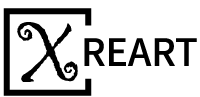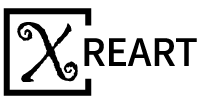iPhone X is the Apple's 18th iteration.
Step 1 Turn off the phone and remove SIM Card
-Press the wake button and volume down button to turn off the phone.
Step 2 Open the phone
-Use the Pentaloble screwdriver to remove the charging port screws. Heating the phone with a heat gun will the phone easily to be opened.
Step 3 Remove the iPhone X OLED screen
-Undo 5 screws shown in the picture below with a Tripoint #Y000 screwdriver;
-Please keep track of these different sized screws where they go;
-Release the battery, LCD screen, Digitizer, Ear speaker connectors with a spudger.
Step 4 Remove the ear speaker
-Undo 3 Y000 screws and heating the flex cable with a heat gun, we can remove the ear speaker easily.
Step 5 Remove rear-facing cameras
-Remove the 2 different sizes of Phillips #PH00 screws and remove the metal plate, release the rear cameras connectors.
Step 6 Remove motherboard
-Release all connectors on the motherboard with a spudger
-Undo 3 Phillips #PH00 screws on the mother board then take out the mother board.
Step 7 Remove Loudspeaker and Taptic engine
-Undo 8 screws on the retaining plate then remove the plate taking care to not break the small connector on the plate that connects just under the Taptic engine
-Remove the loud speaker and the Taptic engine.
Step 8 Remove battery
-Pulling out 4 battery adhesives with a tweezers then remove the battery.
Step 9 Remove front-facing camera
-Heating the front facing camera with a heat gun will make it easily to be removed.
Step 10 Remove the charging port and antenna
-Release 4 screws on the frame shown in the picture;
-Heating the charging port flex cable then remove it easily.
Step 11 Remove Wi-Fi antenna
-Release 7 screws on the Wi-Fi flex cable;
-Heating the flex cable with a heat gun make it easier to be removed.
Step 12 Remove power button flex cable
-Release 3 screws on the power button;
-Heating the flex cable with a heat gun then it can be removed easily.
Step 13 Paste the components on layout paper
-Then we can glue all parts and tools to Xreart's iPhone X template.
Step 14 Finish the artwork
-Finally we get a beautiful iPhone X frame artwork.
You can purchase templates for more iPhone models through this link:
https://xreart.com/collections/diy-tools/products/iphone-teardown-layout-template-pdf-format
Download iphoneX teardown parts diagram paper template for free:
https://xreart.com/pages/free-download-iphone-teardown-template
DIY Tools:
Tool Kit: https://xreart.com/collections/diy-tools
We are passionate about environmental protection and we're donating 0.5% of your purchase to NGOs like Nature Conservancy, Ocean Conservancy, World Wildlife Fund, and Greenpeace Foundation... We also provide templates and DIY tutorials for any products we sell. We hope everyone can turn their old mobile phones into artwork.