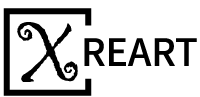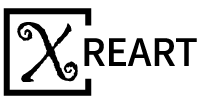XreArt DIY Combo-iPhone 2G Teardown Guide
Here is a tutorial about tearing down the iPhone 2G. If you order XreArt DIY Combo iPhone 2G,but you don't know how to tear down, you need to refer to this article content. We will teach you how to disassemble the iPhone 1st generation and make it become an iPhone framed artwork. Click and find useful tear down iPhone 2G guidance.
|
First,please check out your combo inbox include these:
1* Frame 1* Spudger |
All tools is ready,let's hurry up and get started!
STEP 1
Remove the card reader slot. Push a paperclip into the hole on top, and the card reader slot will come out (you may have to apply more force than you'd expect).

STEP 2
Use our "Spudger" removed the black antenna plate first.
You can see the grounding screw on the back panel holding the antenna cable and connecting the front and back case.

STEP 3
Use the orange "Opening Pick" separating the front and back case.
There's a headphone jack cable to disconnect before you can completely remove the back panel.

STEP 4
"Tweezers" disconnecting the two antenna cables.
NOTE:Because DIY combo iPhone 2G removed battery,if your want to know how to removed battery,you can read 《Original iPhone teardown and framing tutorial》

STEP 5

STEP 6

STEP 7
Disconnect the onnectors.
Flip up the retaining bar to free the dock connector cable.

STEP 8

STEP 9

STEP 10
Finally use "Glue" to fix it.